Changes in Version 1.1
- The text box expands with the size of the window
- I've added a right-click menu on the text window
- This now has drag and drop support. Just drag and
drop a file on to the window for an alternate way of loading a file
- The window size and position are saved
Changes in Version
1.2
- Added shortcuts ?? = ¿ and !! = ¡
- Bug fix - previously if you type in for example, c
and then quickly
typed 5 and another letter, it would not replace it to ç
- Bug fix - Previously if you clicked the button to
copy everything
to the clipboard and then the checkbox for the shortcuts, the text
would remain selected.
Changes in Version
1.3
- Added word wrap support (selectable in the Format
menu)
- Keyboard shortcut: Now typing double chevrons gives
you a single character
- Minor bug fix - Cut and Paste detects that the the
text has changed
Changes in Version
1.4
- Changed the "quit program" dialog box
- Added a "Clear text" button
- Added buttons to change to character entities and
back again (for HTML documents)
- Made variable sized font buttons
- Changed the internal settings class to be more
efficient
- Added a dialog box to ask if you want to save before
loading another document
- Added a toolbar
- Added font support
- Added undo and redo features
Changes in Version
1.5
I'm
working on this version. I haven't finished it although what you are
downloading says "1.5", it is an unfinished version. I uploaded that to
fix a bug in 1.4
|
 My French
website
My French
website  My
Spanish website
My
Spanish website  My French
website
My French
website  My
Spanish website
My
Spanish website 

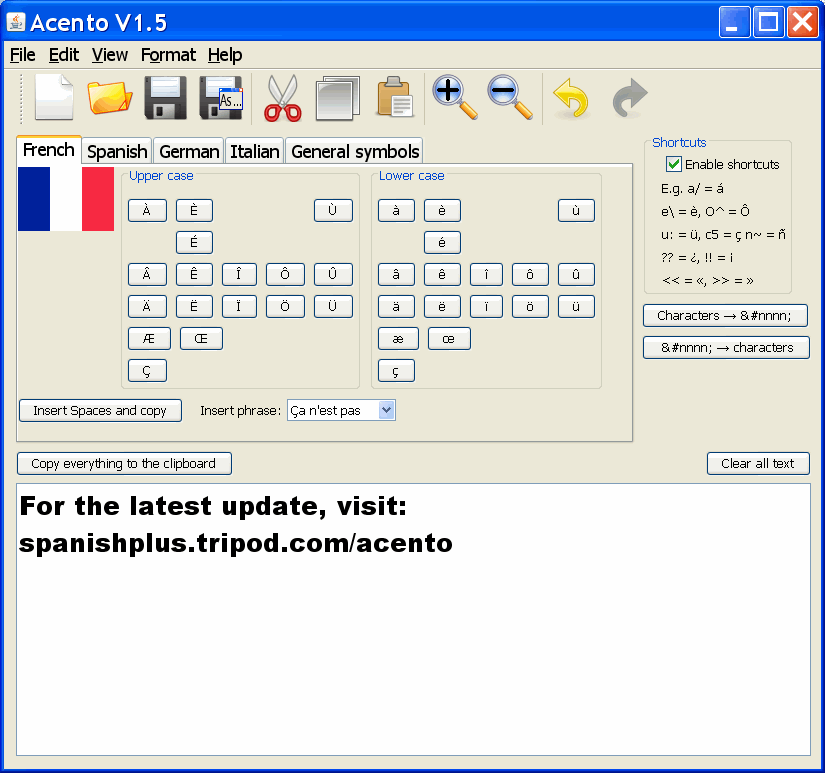



 My French
website
My French
website  My
Spanish website
My
Spanish website